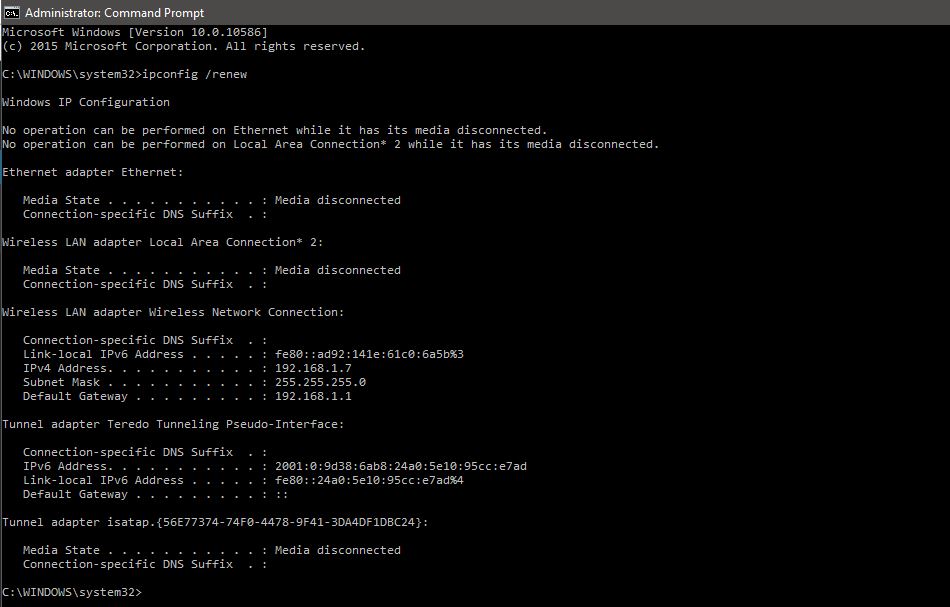 Short Bytes:
To speed up the internet using cmd, we have come up with some Windows
tweaks. Some of these tweaks and tricks include playing with DNS cache,
pinging to the default gateway and using ‘netsh int tcp’ command along
with different attributes to increase the internet speed.
Short Bytes:
To speed up the internet using cmd, we have come up with some Windows
tweaks. Some of these tweaks and tricks include playing with DNS cache,
pinging to the default gateway and using ‘netsh int tcp’ command along
with different attributes to increase the internet speed.
We
often encounter problems with the slow internet connection and we
really do not know what to do next. In most of the cases, at most we do
is to restart our device or the router and then wait for the increased
internet speed.If that does not work, we complain to our
service provider and even if the slow internet speed problem persists,
we, eventually, change our internet provider for a better speedy
connection. So, here are some of the tips and tricks on speeding up the
internet using cmd.
To know your default gateway, you can use ipconfig /all command. Once you get the IP address of your default gateway, start running a continuous ping by typing ping -t <your default gateway address>. The time field value will show you the time taken to get an acknowledgement from the gateway.
Lower time value is an indication that your network is faster. However, running a lot of pings consume network bandwidth as well as your default gateway resources. Though the data packets for ping are very negligible in size and you might not observe any change in internet speed but it does consume bandwidth.
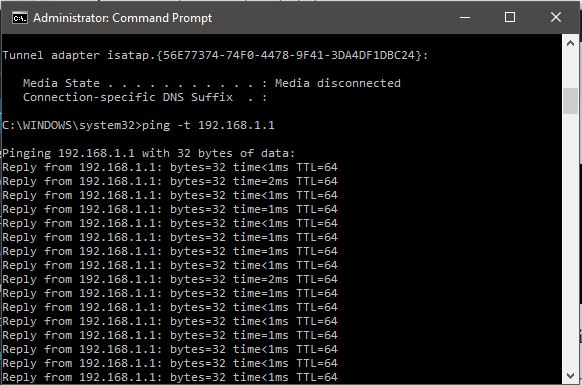
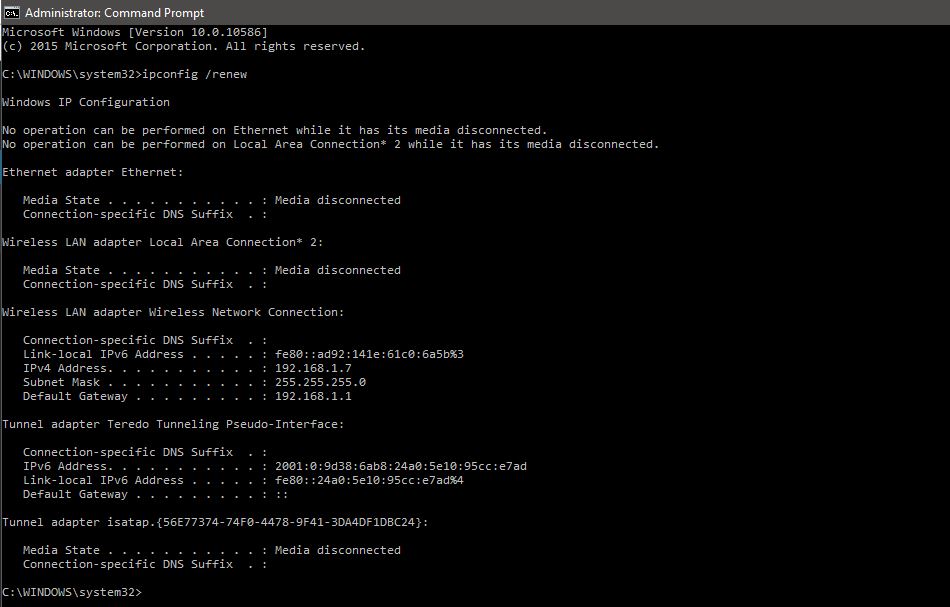
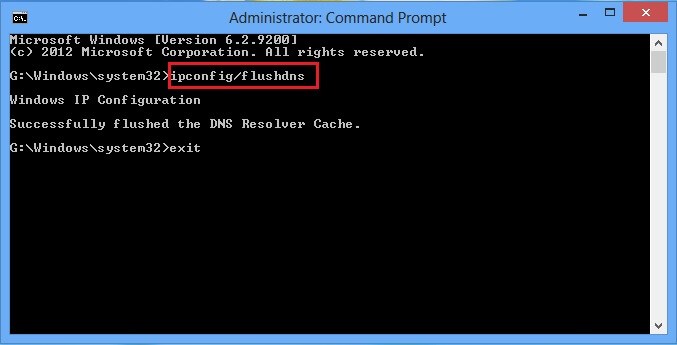
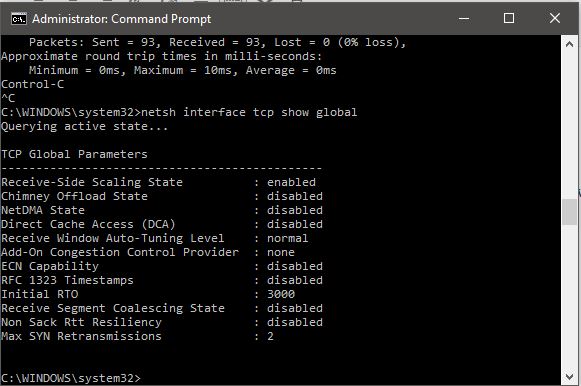
After this command, let’s check for another parameter of Windows in terms of the slow internet connection called ‘Windows scaling heuristics’. To check for this parameter, type
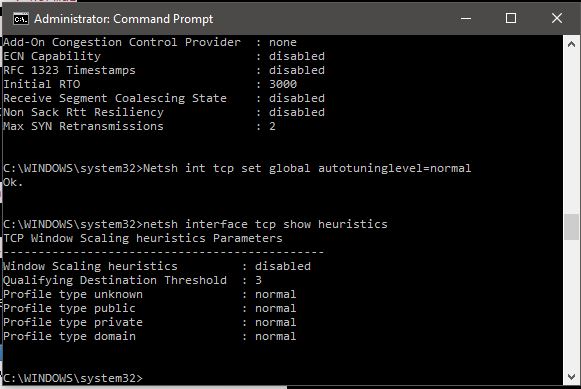
Once you are done with the above steps, you can follow step one again to measure the time value in getting a ping acknowledgement from the default gateway, just to check if your internet speed has gone up or not.
If you are also aware of the other Windows tweaks which can help us to speed up internet using CMD or some other way , let us know in the comments below.
How to speed up internet using cmd:
Check internet speed using cmd pings to default gateway
To know your default gateway, you can use ipconfig /all command. Once you get the IP address of your default gateway, start running a continuous ping by typing ping -t <your default gateway address>. The time field value will show you the time taken to get an acknowledgement from the gateway.
Lower time value is an indication that your network is faster. However, running a lot of pings consume network bandwidth as well as your default gateway resources. Though the data packets for ping are very negligible in size and you might not observe any change in internet speed but it does consume bandwidth.
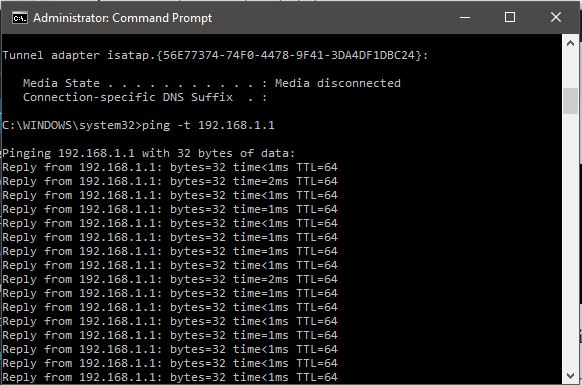
IP release and renew
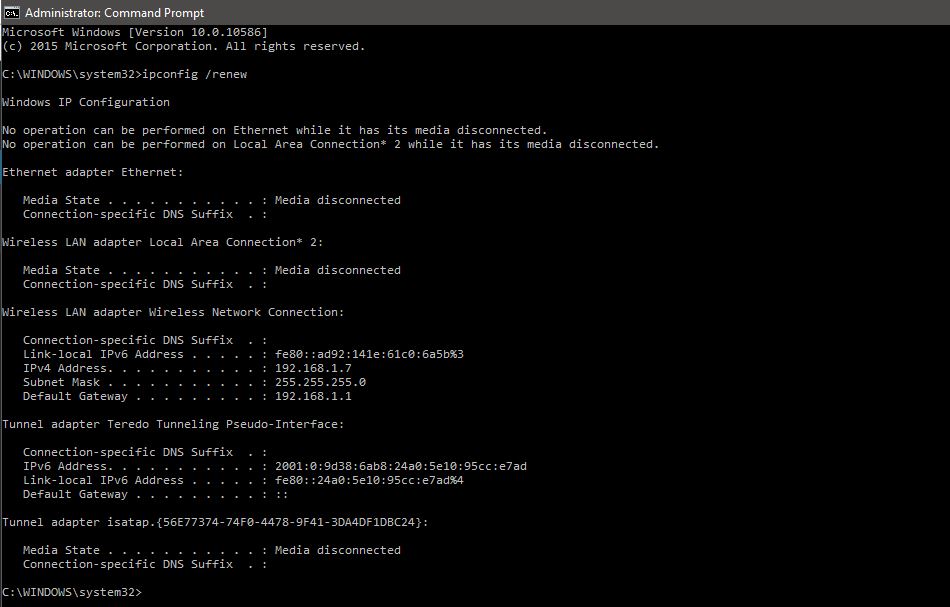
Flushdns to Speed up internet using cmd
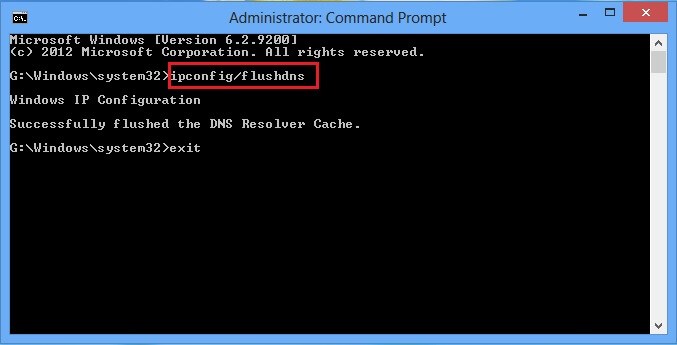
Using
this command, you might initially experience a slower connection
because of the requirement of the new DNS lookups for every resource.
However, you will soon experience faster loading of the websites in your
browser.
Speed up internet using cmd ‘Netsh int tcp’ command:
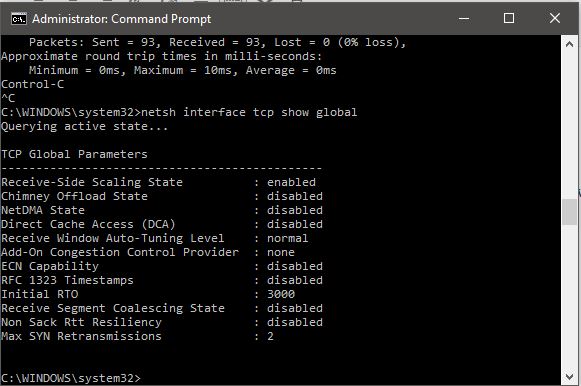
If you do not see Receive Window Autotuning level as ‘Normal’ as shown above then run the following command:
- netsh int tcp set global autotuninglevel=normal
After this command, let’s check for another parameter of Windows in terms of the slow internet connection called ‘Windows scaling heuristics’. To check for this parameter, type
- netsh interface tcp show heuristics
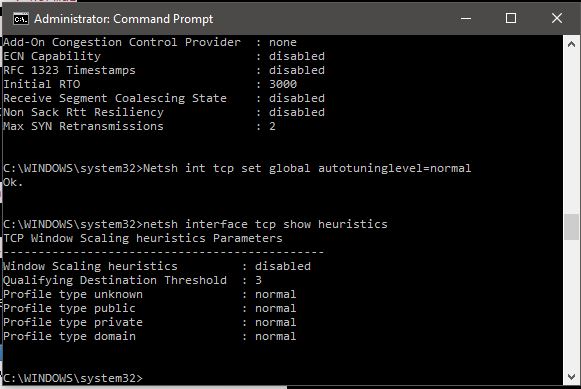
Well,
in my case, it’s disabled. However, in some case, you might it enabled.
That means Microsoft in some ways, is trying to limit your internet
connection. So avoid it and to get faster internet, type the below
command and press enter:
- netsh interface tcp set heuristics disabled
Once you are done with the above steps, you can follow step one again to measure the time value in getting a ping acknowledgement from the default gateway, just to check if your internet speed has gone up or not.
If you are also aware of the other Windows tweaks which can help us to speed up internet using CMD or some other way , let us know in the comments below.



 5/08/2016 01:51:00 PM
5/08/2016 01:51:00 PM
 Unknown
Unknown


0 comments:
Post a Comment